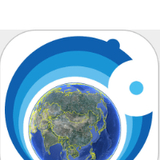详情介绍
草稿,文本开始的地方。快速捕捉文本,并将其发送到几乎任何地方!
## 现在可用于Mac! ##
今日最佳应用,时代杂志最佳应用!
MacStories "最佳应用更新 "评选!
Drafts 可让你将文字转化为行动,它集快速笔记本、便捷编辑器和写作自动化工具于一身。与其在其他 app 中乱点乱画,不如先在 Drafts 中捕捉。打开它,马上写,然后用你的文字做一些有用的事情。
## DRAFTS如何工作。
捕捉无处不在。
草稿打开新页面,键盘已准备好,你可以立即输入。你可以使用听写功能进行免提操作,或让 Siri 帮你 "使用 Drafts 创建笔记"。
Drafts 可让你在忘记之前将事情记录下来,无需选择文档模板或等待文件下载。
使用你的文字
Drafts 是文本的启动点--使用操作来复制、分享,或深层链接到其他 app 和服务。撰写一条推特或消息,在 Dropbox 中创建一个文件,将任务发送到提醒事项,这些都是你最喜欢的应用程序的挂钩。
现在就记住它,或者以后再记住它。
新条目会进入收件箱。一旦到了收件箱,你就可以给它们打上标签以进行整理,给它们的重要性打上标记,或者将它们存档以进行长期存储。
将文字提升到一个新的高度。
设置一个适合你的文本编辑体验,有大量的界面调整,如自定义字体和控制间距、行高和边距。
使用键盘上方的可自定义扩展行,快速转换、操作和转换你的写作。制作列表,使用Markdown将事情做得恰到好处。
使用独特的功能,如链接模式、排列模式和聚焦模式,快速处理你的草稿。
## 為何你會愛上DRAFTS?
它将改变你使用设备的方式。
Drafts 为你提供了一种使用 iPhone、iPad 或 Apple Watch 的新方法,让你先写,然后再考虑如何处理。试着在你的底座上放置一周,你会发现没有它你就活不下去。
写字从未如此简单。
Drafts 打开速度快如闪电,而且支持通过 Siri 捕捉、小工具、共享扩展、文件导入和听写,Drafts 就像智能手机时代更新的便签。
强大的动作。
动作让 Drafts 成为文字的瑞士军刀。与一系列令人眼花缭乱的应用程序和服务集成。
## #加入社区#
查看我们的Action Directory (actions.getdrafts.com),以了解针对第三方应用程序和服务的即用型动作。加入 Drafts 社区 (forum.getdrafts.com),以获得帮助、集成指南和定期提供的提示和技巧。
## DRAFTS PRO
使用 Drafts Pro 订阅获得更多 Drafts 的功能。
- 创建和编辑操作
- 主题和图标--用黑暗主题、自定义应用图标等来满足你的体验。
- 工作空间 - 使用工作空间为您的草稿列表应用首选标签、查询和排序设置。
- 额外的小工具和更好的共享扩展选项
- 增强的自动化
我们一直在努力扩展Drafts的功能,并与最新技术保持同步。您的支持有助于保持应用程序的增长--感谢 Drafts Pro 的用户
有问题?
请在 Twitter 上联系我们:@draftsapp 或发送电子邮件至 support@agiletortoise.com。
从 DRAFTS 4 升级?
Drafts 将作为一个新的应用程序安装,不会影响您现有的 Drafts 4 安装。查看 getdrafts.com/upgrade 了解迁移的详细信息。
## ##订阅细节##。
- 可按月和按年订阅
- 付款将在确认购买时从你的iTunes账户中扣除。
- 您的订阅将自动更新,除非在当前订阅期结束前至少24小时禁用自动更新。
- 自动续订将按照您最初订阅的价格收取费用。
- 购买后可通过进入App Store的账户设置来管理或取消订阅。
条款:https://getdrafts.com/terms
隐私政策:https://getdrafts.com/privacy-policy
Drafts, where text starts. Quickly capture text and send it almost anywhere!
## Now Available for Mac! ##
App of the Day, TIME Magazine's Best Apps!
MacStories "Best App Updates" selection!
Drafts lets you turn text into action – it’s a quick notebook, handy editor, and writing automation tool, all in one. Instead of tapping around other apps, capture in Drafts first. Open it and write right away, then do something useful with your words.
## HOW DRAFTS WORKS ##
CAPTURE EVERYWHERE:
Drafts opens to a new page with the keyboard ready so you can type immediately. Go hands-free with Dictation, or ask Siri to "Create a note using Drafts".
Drafts lets you get things down before you forget – no choosing document templates or waiting for your file to download.
USE YOUR WORDS:
Drafts is a launching-off point for text – use the actions to copy it, share it, or deep link into other apps and services. Compose a tweet or message, create a file in Dropbox, send a task off to Reminders – there are hooks into tons of your favorite apps.
REMEMBER IT NOW – OR LATER:
New entries go into the Inbox. Once there, you can Tag them for organization, Flag them for importance, or Archive them for long-term storage.
TAKE TEXT TO A NEW LEVEL:
Set up a text editing experience that’s perfect for you, with tons of interface adjustments like custom fonts and control over spacing, line height, and margins.
Use the customizable extended row above the keyboard to quickly convert, manipulate, and transform your writing. Make lists, use Markdown to get things just right.
Process your drafts quickly using unique features like Link Mode, Arrange Mode, and Focus Mode.
## WHY YOU’LL LOVE DRAFTS ##
IT WILL CHANGE HOW YOU USE YOUR DEVICES:
Drafts gives you a new approach to using your iPhone, iPad, or Apple Watch, letting you write first and think about what to do with it later. Try it in your dock for a week, you'll find you can't live without it.
GETTING WORDS DOWN HAS NEVER BEEN EASIER:
Drafts opens lightning fast and with support for capture via Siri, the widget, share extension, file import, and dictation - Drafts is like post-its updated for the smartphone era.
POWERFUL ACTIONS:
Actions make Drafts a Swiss Army knife for text. Integrate with a bewildering array of apps and services.
## JOIN THE COMMUNITY ##
Check out our Action Directory (actions.getdrafts.com) for ready-to-use actions for third party apps and services. Join the Drafts Community (forums.getdrafts.com) to get help, integration guides and a regular flow of tips & tricks.
## DRAFTS PRO ##
Get more out of Drafts with a Drafts Pro subscription:
• Create and Edit Actions
• Themes and Icons - suit the experience to your tastes with Dark theme, custom app icon, and more
• Workspaces - Apply preferred tag, query, and sort settings for your drafts list with Workspaces
• Extra widgets and better share extension options
• Enhanced Automation
We are always working hard to expand the capabilities of Drafts and up-to-date with the latest technologies. Your support helps keep the app growing – thank you to Drafts Pro subscribers!
QUESTIONS?
Contact us on Twitter at @draftsapp or email support@agiletortoise.com.
UPGRADING FROM DRAFTS 4?
Drafts installs as a new app and will not affect your existing Drafts 4 installation. Check out getdrafts.com/upgrade for details on migrating.
## SUBSCRIPTION DETAILS ##
• Monthly and annual subscriptions are available
• Payment will be charged to your iTunes account at confirmation of purchase
• Your subscription will automatically renew unless auto-renew is disabled at least 24 hours before the end of the current subscription period
• Automatic renewals will be charged at the same price you were originally charged for the subscription
• Subscriptions can be managed or cancelled by going to Account Settings on the App Store after purchase
Terms: https://getdrafts.com/terms
Privacy Policy: https://getdrafts.com/privacy-policy