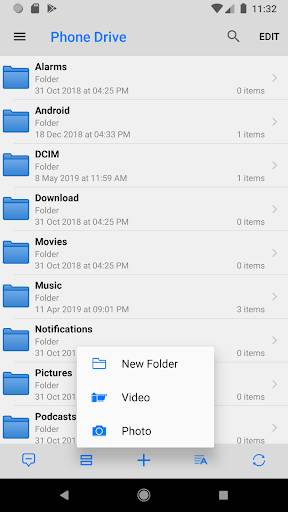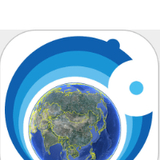详情介绍
注意:该软件适配的CPU为armeabi-v7a
现在你可以在Android设备之间无线共享文件。介绍手机驱动器-文件管理器。
Phone Drive允许您在Android设备上本地存储、查看和管理文件。您可以通过wifi网络从任何Mac或PC连接到Phone Drive,并通过直接从Finder或Windows Explorer拖放文件来传输文件。你也可以在Android设备之间共享文件。
Phone Drive具有文档查看器、PDF阅读器、音乐播放器、图像查看器、录音机、文本编辑器、文件管理器,并支持大多数文件操作:如删除、移动、复制、电子邮件、共享、压缩、解压缩等。
***主要特点***
-PDF阅读器:
支持快速PDF阅读器与缩略图和书签功能。
-多媒体播放器:
在应用程序内创建你自己的音频播放列表的能力,重复,洗牌,后台播放和远程控制从多任务。
-文档阅读器:
支持MS Office、iWork、文本和HTML
-文件操作:
移动,复制,重命名,删除,压缩,解压,解压,创建文件和文件夹。
-文件共享:
通过蓝牙或Wi-Fi连接与其他Android设备共享文件,自动搜索您周围最近的可用设备。
-轻松上传文件:
通过PC/Mac网络浏览器拖放文件上传。
-文本编辑器:
内置文本编辑器,允许您在iOS设备上编辑文本文件或源代码。
-导入/文件创建:
能够创建文本文件,图像捕获,视频记录,语音记录和从照片库导入图片。
***音频播放器***
-能够在应用内创建音频播放列表。
-将文件夹中的所有MP3文件作为播放列表播放。
-重复和随机播放歌曲。
-支持后台音频播放。
-支持多任务音频遥控。
***可视格式***
-音频(WAV、MP3、M4A、CAF、AIF、AIFF、AAC)
-图像(JPG、PNG、GIF、BMP、TIF、TIFF、ICO)
-电影(MP4、MOV、MPV、M4V)
-iWorks(页面、数字和主题)
-Microsoft Office(Word、Excel和PowerPoint)
-OpenOffice文档
-RTF(富文本格式)
-RTFD(嵌入图像的文本编辑)
-pdf文档
-纯文本
-源代码
-HTML网页
-Web存档
You can now share files between Android devices wirelessly. Introducing Phone Drive - File Manager.
Phone Drive allows you to store, view and manage file locally on your Android device. You can connect to Phone Drive from any Mac or PC over the WiFi network and transfer files by drag & drop files straight from the Finder or Windows Explorer. You can also share files between Android device.
Phone Drive features document viewer, PDF reader, music player, image viewer, voice recorder, text editor, file manager and support most of the file operations: like delete, move, copy, email, share, zip, unzip and more.
*** KEY FEATURES ***
- PDF READER:
Support fast PDF reader with thumbnails and bookmarks features.
- MULTIMEDIA PLAYER:
An ability to in app create your own audio playlist with repeat, shuffle, background playback and remote control from multitask.
- DOCUMENT READER:
Support MS Office, iWork, Text & HTML
- FILE OPERATION:
Move, Copy, Rename, Delete, Zip, Unzip, UnRAR, Create File and Folder.
- FILE SHARING:
File sharing with other Android devices via Bluetooth or Wi-Fi connection with automatic search of nearest available devices around you.
- EASY FILE UPLOAD:
Drag and drop files upload via your PC/Mac web browser.
- TEXT EDITOR:
Built-in text editor that allows you to edit your text files or source codes on your iOS device.
- IMPORT/ FILES CREATION:
An ability to create text files, image captures, video records, voice recordings and import pictures from photo library.
*** AUDIO PLAYER ***
- Able to in app create audio playlist.
- Plays all MP3 files from a folder as a playlist.
- Repeats and shuffles songs.
- Supports background audio playback.
- Supports Audio Remote Control from multitask.
*** VIEWABLE FORMATS ***
- Audio (WAV, MP3, M4A, CAF, AIF, AIFF, AAC)
- Images (JPG, PNG, GIF, BMP, TIF, TIFF, ICO)
- Movies (MP4, MOV, MPV, M4V)
- iWorks (Pages, numbers, and Keynote)
- Microsoft Office (Word, Excel and PowerPoint)
- OpenOffice Documents
- RTF (Rich Text Format)
- RTFD (TextEdit with embedded images)
- PDF Documents
- Plain text
- Source code
- HTML web pages
- Web archives