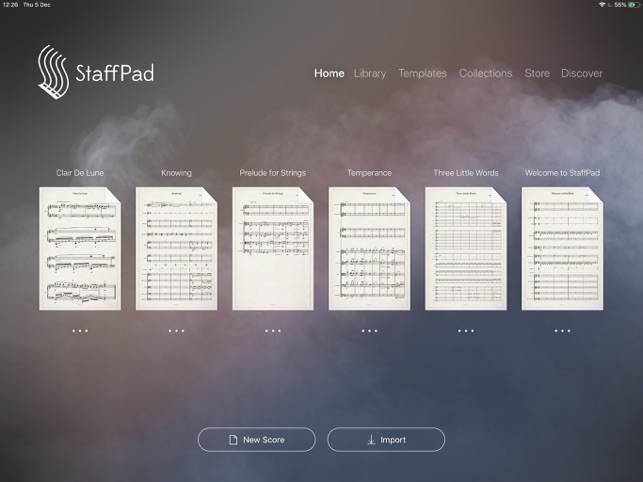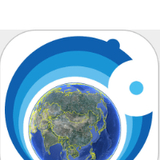详情介绍
自然地写作。
StaffPad是专为那些想作曲和写音乐毫不费力,使用手写识别。只需使用Apple Pencil编写您的音乐,应用程序就会将每个小节转换成优美的排版音乐符号,使用触摸或铅笔工具可以进一步编辑这些符号,这些工具既直观又易于使用。
————————————
轻松编辑。
利用自然笔迹的流畅性和数字编辑的便利性为您评分。使用触摸和苹果铅笔快速改变音高,转换选择,添加附加元素,符号,线条,文本,快速剪切/复制/粘贴,快速重复。用一个独特的节奏杆(或从MIDI文件导入一个节奏图)定制节奏,用和弦杆添加和弦-或者让StaffPad自动分析乐谱并为您编写和弦符号等等。你甚至可以简单地用普通的StaffPad功能来复制和粘贴音乐。快速将想法粘贴到电子邮件或邮件中,或在主题或页面中创建工作表,就像处理图片一样简单。
————————————
听听你的杰作。
StaffPad拥有突破性的播放引擎和超过55种乐器,只需轻触播放图标,StaffPad就可以执行您的作品了。你甚至可以使用苹果铅笔来定制和自动化每个仪器的动态、音量和平移。为了获得专业质量的回放,可以直接从StaffPad Store将行业标准的示例库添加到应用程序中—这些由世界领先的示例库开发公司创建的StaffPad旗舰库版本通过真正的legato、多个重复示例提供了真正惊人的结果,更多的乐器选择,更多的演奏技巧等等。这是作曲家在最高水平上的一次飞跃。
————————————
与SCORESYNC共享
ScoreSync是我们的革命性技术,它可以使用StaffPad阅读器与房间里的所有音乐家分享您乐谱中的各个乐器部分。本地wifi网络上的任何阅读器都会立即同步,StaffPad中的编辑和更改会立即反映在阅读器上。StaffPad甚至可以同步播放,这样所有的阅读器都可以提供同步的点击轨迹、计数、回放标记,甚至可以自动翻页。不要再版,不要再版,不要再版。与现场音乐家合作的真正革命。
————————————
进出口
StaffPad导入和导出MusicXML和MIDI文件,以便轻松使用其他音乐应用程序。您也可以将播放导出为WAV、AAC或MP3格式。
————————————
和弦
手工写和弦,它们会自动格式化成和弦符号。或者,只需在乐器工作人员上切换“显示和弦”就可以让StaffPad智能地分析和书写和弦符号。StaffPad甚至可以提供整首曲子的谐波分析,自动校正非音高和转置乐器,并创建一个独特的和弦杆,可定制和弦复杂度级别。
————————————
加价
用私人或公共(与读者共享)的注释笔来注释你的分数。公共笔允许通过ScoreSync和StaffPad阅读器与室内的音乐家进行即时书面交流。
————————————
打印/pdf
除了通过ScoreSync提供的数字部件外,StaffPad将自动格式化和打印部件或导出PDF文件。自定义纸张大小、条数样式、每行条数、缩放比例、边距、多条合并等等。StaffPad会自动设置分数格式以保持一致。
————————————
作曲家助理
StaffPad的特色是“Fenby”,我们的语音激活作曲家助理,他可以帮助您完成日常任务,如设置乐谱、添加乐器、节奏、小节线样式、按键更改等。
WRITE NATURALLY.
StaffPad is designed for composers who want to composer and write music effortlessly, using handwriting recognition. Simply write your music using Apple Pencil, and the app will transform each bar into beautifully typeset music notation that can be edited further using touch or Pencil tools that are intuitive and quick to use.
————————————
EDIT EASILY.
Build you score with the fluidity of natural handwriting combined with the convenience of digital editing. Use touch and Apple Pencil to quickly change the pitches, transpose selections, add additional elements, symbols, lines, text, quickly cut/copy/paste, quick repeat. Customise the tempo with a unique tempo staff (or import a tempo map from a MIDI file), add chords with the chord staff - or let StaffPad automatically analyse the score and write the chord symbols for you and much more. You can even copy music written in StaffPad into other apps, simply using the normal copy and paste functions. Paste an idea quickly into an email, or Messages, or build worksheets in Keynote or Pages just as easily as working with pictures.
————————————
HEAR YOUR MASTERPIECE.
With a groundbreaking playback engine and over 55 included instruments, StaffPad is ready to perform your written piece by just tapping the play icon. You can even draw automation using the Apple Pencil to customise and automate the each instrument's dynamics, volume and pan. For professional quality playback, add industry standard sample libraries directly into the app from the StaffPad Store - these unique StaffPad Editions of flagship libraries, created by the world's leading sample library development houses, provide truly breathtaking results with true legato, multiple repetition samples, many more instrument choices, additional playing techniques and much more. This is a leap forward for composers working at the highest levels.
————————————
SHARE WITH SCORESYNC
ScoreSync is our revolutionary technology for sharing individual instrument parts of your score with all the musicians in the room using StaffPad Reader. Any Reader on the local WiFi network is instantly synchronised, with edits and changes made in StaffPad instantly reflected on the Readers. StaffPad even synchronises playback, so that all the Readers can provide a synchronised click track, count-in, playback markers, and even to turn the pages automatically. This means no more printed parts, no more confusion about where to start, no more missed changes or reprints due to edits. A true revolution for working with live musicians.
————————————
IMPORT AND EXPORT
StaffPad imports and exports MusicXML and MIDI files for easily working with other music apps. You can also export your playback as WAV, AAC or MP3.
————————————
CHORDS
Write chords manually, and they'll be automatically formatted into chord symbols. Or, simply toggle "Show Chords" on an instrument staff to have StaffPad intelligently analyse and write the chord symbols for you. StaffPad can even provide a harmonic analysis of the whole piece, correcting automatically for non-pitched and transposed instruments, and create a unique chord staff with customisable chord complexity levels.
————————————
MARKUP
Annotate your score with either private or public (shared with the Readers) annotation pens. Public pens allow for instant written communication with individual musicians in the room via ScoreSync and StaffPad Reader.
————————————
PRINT / PDF
As well as digital parts via ScoreSync, StaffPad will automatically format and print parts or export PDFs for you. Customise the paper size, bar number styles, number of bars per line, scaling, margins, multi-bar consolidation and more. StaffPad automatically formats the score for consistent presentation.
————————————
COMPOSER ASSISTANT
StaffPad features "Fenby", our voice-activated composer assistant, who can assist you in routine tasks like setting up your score, adding instruments, tempos, bar line styles, key changes and more.